Your online membership profile provides access to view details about your Y membership account.
How to log in:
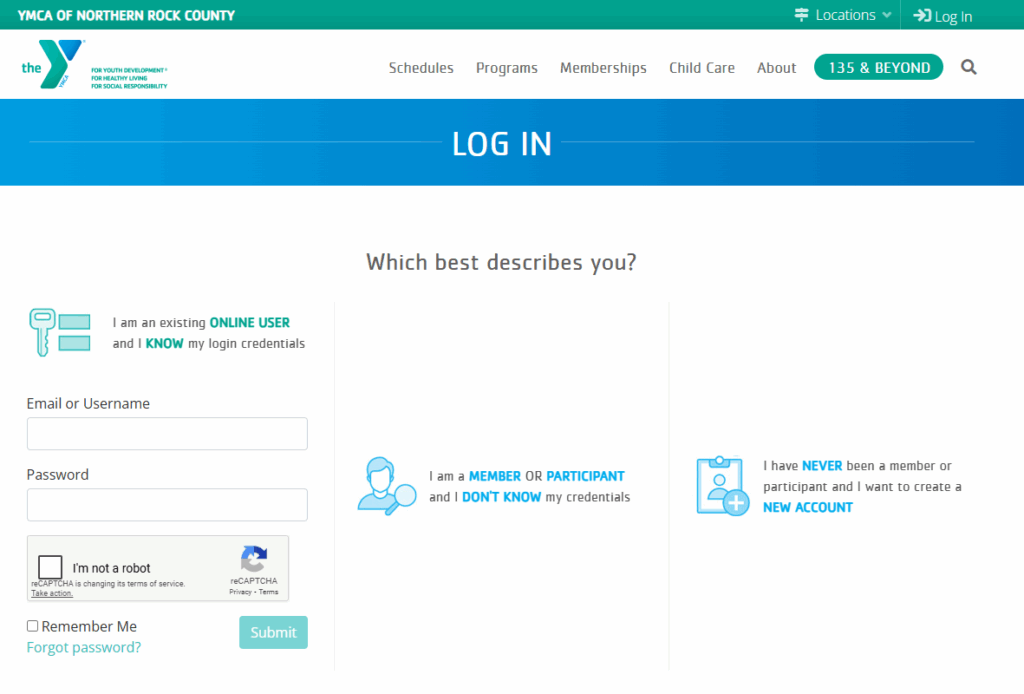
Once logged in, you can:
- See your attendance records
- View your next membership dues draft date
- See any discounts applied to your membership
- View your payment method and make changes to it if needed
- See your payment history
- View your current and past registered programs
The following membership changes need to be made by the Y at your request:
- Adding members to your account
- Changing membership types (ex. Going from an Adult to a Household)
- Updating your contact information
To request a change in your membership, please call your local branch or visit the Welcome Center.
![[YMCA of Northern Rock County LOGO SQ]](https://recliquecore.s3.amazonaws.com/imgs/ymca_logos/named_y/aqua_blue.png)
![[YMCA of Northern Rock County LOGO FULL]](https://s3.amazonaws.com/recliquecore/imgs/ymca_logos/named/aqua_blue.png)